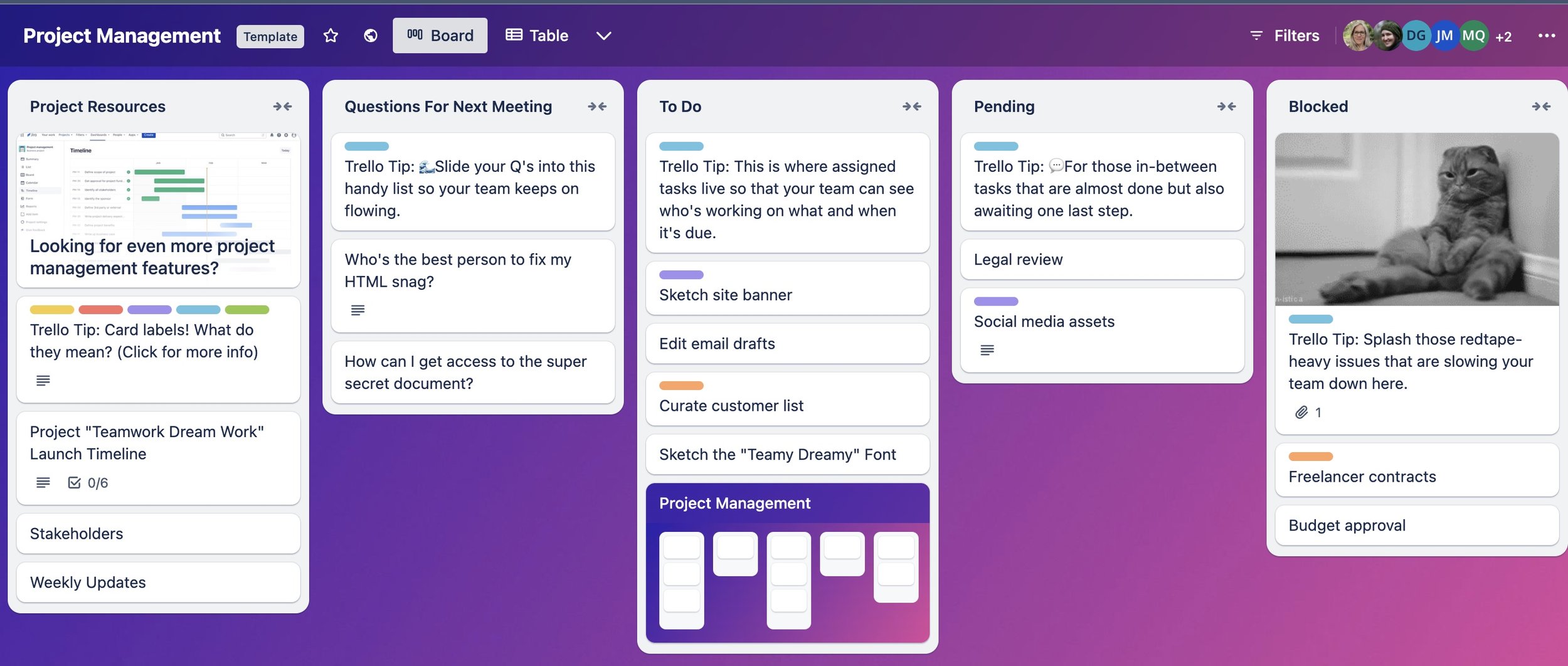Creating a Content Calendar - Tips & Tools
A well-organized content calendar is at the heart of any successful content strategy, providing clarity, consistency, and efficiency in your marketing efforts. We will walk you through the step-by-step process and provide tips for creating a content calendar that aligns with your goals and engages your audience.
We will also suggest what tools you can utilize to organize your content calendar.
How to create a content calendar
Define your content objectives
Before diving into creating your content calendar, it's essential to clarify your marketing objectives and goals. Whether you aim to increase brand awareness, drive engagement, educate potential customers, or nurture users down the sales funnel, clearly defined objectives will guide your content strategy and calendar planning.
Identify your target audience
Identify and understand your target audience to craft compelling content that will meet their needs and interests. Identify your audience segments' demographics, preferences, and pain points to tailor your content calendar accordingly.
TIP: If you still need to If you still need to develop marketing personas, now is a good time to step back and fully define your target audience.
Choose your content themes and topics
Brainstorm content themes and topics that align with your objectives and appeal to your target audience. Consider incorporating educational content, case studies, industry news, and promotional material to keep your content calendar diverse and engaging.
“TIP: Keyword research will help inform your content themes and topics. You should confirm that there is enough search volume to ensure that it is worthwhile to dedicate resources, especially if they are limited. ”
Select content type
Determine the types of content you'll create for each theme or topic, whether it's blog posts, social media posts, videos, infographics, or webinars. Choose formats that will resonate with your audience and provide information in an easily digestible format.
You can also go a step further here, as you will have different content types within each category. For example, when creating blog content, you can have informational content, comparison content, case studies, reviews, and guides.
Set your content calendar structure
Decide on the structure and format of your content calendar. Consider using a spreadsheet or a specialized tool like Airtable to organize your content by date, theme, topic, content type, and distribution channel. Create separate tabs or sections for each month to maintain clarity and organization.
Plan your content cadence
Establish a consistent posting schedule based on your resources, audience engagement patterns, search volume, and marketing objectives. Determine how often you'll publish content across different channels and adjust your cadence as needed to maintain a steady flow of content.
“TIP: Remember you will also want to set a cadence for maintaining and updating key content for your site. Check out more tips for updating your content. ”
Collaborate and coordinate
Involve key stakeholders in the content calendar planning process, including content creators, designers, subject matter experts, and marketing team members. Collaborate on content ideas, review schedules, and coordinate publishing timelines to ensure alignment and consistency across all channels.
Incorporate flexibility and adaptability
While a content calendar provides structure and organization, remaining flexible and adaptable to changing circumstances and emerging opportunities is essential. Leave room for spontaneous content ideas, topical events, and timely updates to keep your content strategy agile and responsive.
Monitor and measure performance
Monitor your content's performance across different channels regularly and track key metrics such as engagement, traffic, conversions, and audience feedback. Use insights from analytics tools to evaluate the effectiveness of your content calendar and make data-driven adjustments to optimize future content planning.
Iterate and improve
Review and refine your content calendar based on performance insights, audience feedback, and evolving industry trends. Experiment with new content formats, themes, and distribution channels to keep your content strategy fresh and innovative.
Content calendar template
Like any step in the marketing process, consider your objectives and choose a tool and template that aligns with your process and works well for your team.
Below, we have provided some standard tools for developing a content calendar and feedback on our experience with them.
Google Sheets
We found Google Sheets useful if you need a quick and free tool to manage minimal content and a small team. However, in our opinion, Google Sheets are more manual and less intuitive than other content management tools.
Trello
Trello is an excellent tool for creating collaboration and outlining individual tasks, especially if something is needed outside of copy.
You can link tasks to a larger project where each stakeholder can view all the details and individual components. There is also a free version of Trello, which can be helpful for smaller teams.
While we don't consider Trello to be just a content management system, you could manage your workflow here. However, we recommend combining Trello with a content management system and using Trello to provide other elements, such as graphics, to enhance content.
Airtable
What's not to love? Airtable is a great tool for organizing a lot of content, assigning writers and editors, and keeping your team organized. You can choose from available templates or start from scratch and build out your own system. It is easy to use and intuitive.
Our team finds Airtable the most effective in managing our content production process.
And pairing Airtable with Trello is a chef's kiss.
Asana
Asana can do just about anything. This system allows you to manage the entire process, from graphic design to content production. However, we wouldn't describe Asana as intuitive or easy to use. While this system can do almost anything, our team thinks it needs to improve in terms of ease of use and complication.
Conclusion
As you create your content calendar, remember that it's not just a scheduling tool but a strategic roadmap guiding your marketing efforts toward success. By diligently following the steps outlined in this guide and leveraging the recommended tools like Airtable, you'll empower your team to produce timely, relevant, and impactful content that resonates with your audience.
Crafting and managing a content calendar can be daunting, especially given the myriad responsibilities of marketing. That's where our agency comes in. With our expertise in content strategy, digital marketing, and industry insights, we can partner with you to develop and oversee a robust content strategy tailored to your organization's unique needs and objectives. Schedule your free consultation.